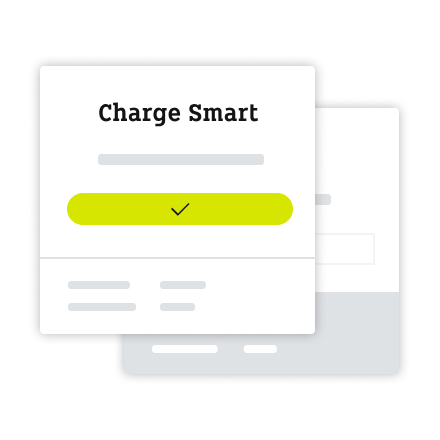
Register for smart charge@street
1. Book your charging tariff and enjoy full flexibility. If you already have login details for smart ID, please use them. Otherwise, please create a new account.
2. Enter a bit of information about you and your vehicle. This information is mainly collected to create your account and to ensure that you receive offers that fit your vehicle.
3. Choose your preferred method of payment.
4. Order your charging card or, if you already have one, enter the number of your card. You can choose to activate your contract right away or set a specific date for activation. You will receive a full overview of your contract. If everything is correct, simply click confirm.

Activate your card and download the Hello smart app
After you’ve activated your card, the service is available to you right away. With our app, you have access to our charging network.
You can search for charging stations, check plug types and their availability, and even start the charging process. You can also view and update your account and billing information.
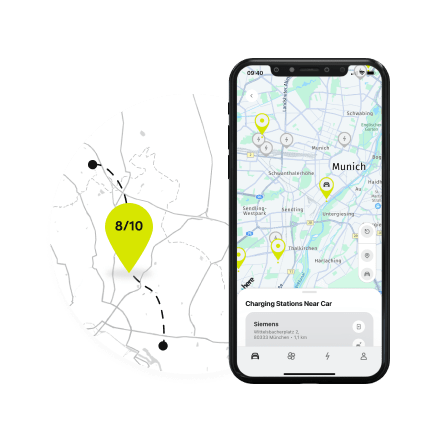
Explore our network
The map lets you find charge points – in our app, in the in-car navigation system of your smart, and on the website. Filter by plug types, charging speed, and availability. View ratings and leave reviews.
You can also display a route to your desired charging station and start navigating straight from the app.
And if a station offers remote charging, you can initiate that process, too.

Start charging
Depending on the charging station, you can start the process in a variety of ways and enjoy maximum flexibility.
Charging card: Use your card to authenticate yourself at the charging station before starting the charging process.
App: Start and stop the charging process directly from your app. At some charging stations, you can also track your charging process via the app.
All of your charging activities are displayed in your account.






